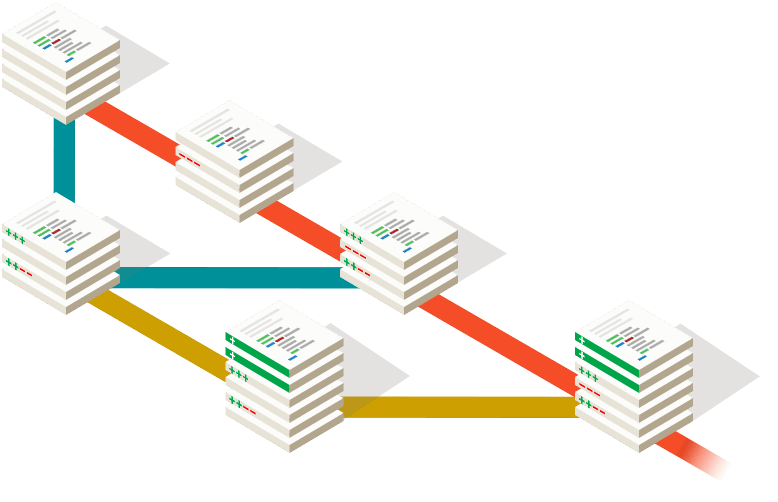分支重命名
-
本地分支重命名
git branch -m oldName newName -
将重命名后的分支推送到远程
git push origin newName -
删除远程的旧分支
git push --delete origin oldName
fork 项目
先 fork 一个项目
一、同步远程仓库更新
-
查看目前仓库可以远程更新的信息
git remote -v -
配置一个远程更新链接
git remote add upstream git@github.com:xxx/xxx.git -
拉取远程仓库的代码
git fetch upstream -
切换到想要 merge 的分支,这里用 master
git checkout master -
合并远程仓库的代码
git merge upstream/master -
把远程仓库的代码作为新源提交到自己的服务器仓库中
git push注:3、4、5 合并命令:
git pull upstream master
二、远程仓库有新分支
-
在本地新建一个分支,该分支的名称最好与源项目中新增的那个分支的名称相同以便区分
git checkout -b 新分支名称 -
从源项目中将新分支的内容 pull 到本地
git pull upstream 新分支名称 -
两步合并:
git checkout -b 新分支名称 upstream/新分支名称 -
将 pull 下来的分支 push 到自己的项目中去
git push origin 新分支名称
合并多个 commit
-
查看提交历史,git log
假如最近 4 条历史如下:
commit 3ca6ec340edc66df13423f36f52919dfa3...... commit 1b4056686d1b494a5c86757f9eaed844...... commit 53f244ac8730d33b353bee3b24210b07...... commit 3a4226b4a0b6fa68783b07f1cee7b688.......历史记录是按照时间排序的,时间近的排在前面。
-
git rebase
想要合并 1-3 条,有两个方法:
-
从 HEAD 版本开始往过去数 3 个版本
git rebase -i HEAD~3 -
指名要合并的版本之前的版本号
git rebase -i 3a4226b请注意 3a4226b 这个版本是不参与合并的,可以把它当做一个坐标
-
-
选取要合并的提交,根据提示操作
发布项目到 gh-pages 分支
-
进入 build 文件夹下
cd build -
git 初始化
git init -
创建 gh-pages 分支
git checkout --orphan gh-pages -
添加文件到暂存区
git add . -
添加提交信息
git commit -m "init project" -
设置远程仓库地址
git remote add origin git@github.com:xxx/xxx.git -
推送项目到 gh-pages 分支
git push origin gh-pages
合并 commit 的简便方法
先撤销过去 5 个 commit,然后再建一个新的。
$ git reset HEAD~5
$ git add .
$ git commit -am "Here's the bug fix that closes #28"
$ git push --force
回退 git merge
-
git checkout 到要恢复的那个分支上
git checkout develop -
git reflog 查出要回退到 merge 前的版本号
git reflog -
git reset –hard [版本号]就回退到 merge 前的代码状态了
git reset --hard 22d9f21
git clone 慢
-
clone 最新的提交
git clone --depth=1 git@github.com:xxx/xxx.git -
更新获取完整历史版本
git fetch --unshallow